How to Build Your First Website – 5 Critical Decisions
Building First Website – You Can Do This!
You’re sitting around one day thinking about your life. Or, maybe surfing the Internet and wondering how to build your first website. What is the process? What should do you do first?

Other people are making a living online. You should be able to do the same. Work from home and make a good or even a great living. Yes, sign me up.
This article describes how to build your first website and the 5 critical decisions you need to make as you build the foundation for creating and growing a successful online presence.
Decisions, Decisions – What To Do?
You’ve made your first decision – you’re going to build a website. Now what?
The second decision you need to make is what kind of website?
-
Will your website be for personal use?
-
Maybe it’s a way to connect with people who have similar interests?
-
Are you going to try to make money with your website?
The answer to these questions will help inform your building first website decisions for an exciting and what can be a financially rewarding online journey.
The Sum of Its Parts
Researching the steps on how to build your first website shows that a website is more than the sum of its parts. There are many new terms to learn and it’s not always clear how parts fit together.
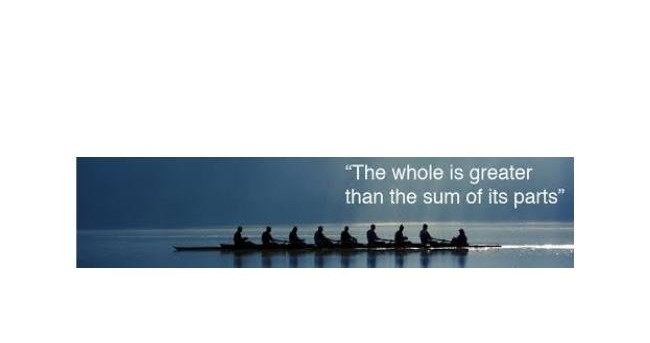
This may sound curious because we’re all proficient at using the web. We know how to search Google and get to the.com or.net address we want to access.
Then we see a reference to the URL … a URL? What is this?
Next we’re trying to figure out the difference between WordPress and a web theme. Before you know it you’re awash in a new language but you don’t need to be a geek to overcome the language barrier.
Let’s think of it like building a new house. If you’re handy with tools like hammers and saws you’ll know how to start putting the pieces together. That’s what we’re going to do next, understand how to put the website pieces together.
Learning the Language
Building a first website is more than words and images. Like building a house you need:
-
land on which to build – city or town location (web hosting)
-
place to lay the foundation – street address (website address – domain name and URL)
-
building frame and roofing materials – wood, nails, shingles (web theme)
-
finishing materials – dry wall, flooring, pipes, and electrical wiring (site layout and menu structure)
-
decorating materials – carpet, curtains, appliances, and furniture (web pages, posts, and blogs)
-
elements that make it a home – people and memories (visitor comments and responses)

Let’s take a closer look at these six website parts.
1. Web Host – A web host is a place to keep your website like the city or town where your house is located.
The web host is a company that provides server space where your website is located and maintained. It may be from an all-inclusive website builder company like Wealthy Affiliate or from a company that just provides the web hosting like Web Gator. Whichever type of provider you select; there are 10 hosting questions you must ask your web host provider.
Decision #1: Will my website be hosted as part of an all-inclusive package or from a web host company?
Recommendation: It’s simpler and usually more cost effective to have web hosting as part of an all-inclusive package.
2. URL – A URL or Uniform Resource Locator including domain name is like your house street address.
The URL is a combination of your domain name and site location. The most popular domain names are .com (commercial), .net (network), and .org (organization) but there are others. The name that you click on or put in a search bar to go to a website is called a URL.
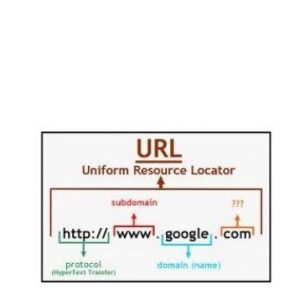
The URL was created by the inventor of the World Wide Web by Sir Tim Berners-Lee in 1994 based on file path names created in 1985. We’re all familiar with the colon slash slash format of the URL. It’s interesting to note that Berners-Lee later said:
-
the two slashes after the colon (://) were unnecessary
-
he wished he had used slashes throughout and not use the dot as a separator
Decision #2: Should I look for a.com web address?
Recommendation: This depends on the website material. If you are trying to sell products than a.com URL is preferred. If, for example, the website is for a charitable organization than a.org URL is appropriate.
3. Web Theme – A web theme is like the frame on which the house is built.
A web theme is a template that helps to build a website without having to write HTML (Hyper Text Markup Language) code. Also, created by Sir Tim Berners-Lee, HTML is the programming code web browsers like Firefox, Safari and Chrome use to turn text, images, and other material into visual or audible web pages.

The web theme provides tools so non-programmers can quickly and easily create a website.
Decision #3: What web theme should I choose? Should I be able to change web themes?
Recommendation: Choose a web theme that presents the information in a clear and easy to follow manner. This may take some experimentation with different web themes so the ability to change web themes is an important capability to have.
4. Site layout and menu structure are like the finishing materials that complete the house.
A first step building website presentation structure is understanding your audience. By understanding your audience you can create a website layout and menu structure that makes it easy for visitors to find the information they are looking for and additional information that will help them even if they weren’t looking for it when they landed on your website. Think of it like creating the doors, hallways, and rooms of your house.
Decision #4: What is an effective web layout and menu structure?
Recommendation: Choose menu topics that are clear and respond to the reasons a person clicked on your web address. The menu structure will help develop a web layout that looks good and helps visitors quickly and easily find information, products, or services on the website.
5. Web pages, posts and blog are the decorating materials that complete the house.
Working with people building their first website I’ve seen confusion around the terms web page, web post, blogs, and writing tools like WordPress.
WordPress is a writing tool much like MS Word and Google Docs that are used for writing. These tools provide a canvas for you to write and format text – create paragraphs, sentences and headings; left, right or center justify; capitalize, boldface and italicize text to name a few. WordPress reportedly supports more than 60 million websites.
A web page is a separate, independent, stand-alone page of information on the website. It may be a page about who you are. Sometimes a web page is a disclaimer saying if you buy something through the website you’ll make money on the purchase.
A web post is simply content published on the website that may be part of multiple posts often called a blog. What is a blog?

Many of us remember keeping a journal of day-to-day events, a record of experiences or reflections for personal use. You may have had an English teacher require you to keep a journal as a homework assignment. Think of a blog as an online and public journal.
The term “weblog” coined in December 1997 Jorn Bargerhe just moved the pen and paper journal online where it is accessible for others to read on the Internet. In April or May 1999 Peter Merholz coined the term “blog” when he broke the word weblog into the phrase we blog in the sidebar of his blog. The term blog is an abbreviated version of word weblog.
Today blogs are used as information and product sales platforms often including links to other articles or websites on the same or similar topics.

A series of blogs are often organized into a list called a blog roll. Blogs and blog rolls have some common elements:
-
A main content area.
-
The newest article placed on top.
-
Articles can be organized into categories.
-
Pictures, videos, and audio files can be included with the blog text.
-
Older articles are archived on the website.
-
People can leave comments about the articles.
-
Links to other related sites are embedded into the text.
Decision #5: Should I use WordPress or write a blog?
Recommendation: When selecting a website builder product and hosting option the writing tools they provide are very important. It’s essential to select a company that provides a good writing tool.
6. Web comments from guests are like making a house a home.
An important part of your website is providing a place for guests to leave comments. It shows the connection between the website material and real people. It’s important you personalize the website by responding to guest comments and creating an ongoing interaction between yourself and your website guests.

What did I do?
For me personally, I wanted to create and grow an online business. Since I didn’t know how to go about that, the ability to get high-quality training was very important to me. Additionally, finding a supportive community where I could ask questions and learn from the ground up without feeling self-conscious was important.
After much research and a few unsuccessful choices I found the best place for me to learn how to build my first website. It is an all-inclusive program so hosting, web theme, keyword and niche research tools, and WordPress writing tools are included in the package. The Platform is called Wealthy Affiliate and you can read about it here.
The only item I had to buy was my .com domain name. And most importantly, there are no other upsells. Don’t you hate it when someone is constantly trying to sell you something else all the time? Not here.
Copyright, 2018 www.outfrontaffiliates.com



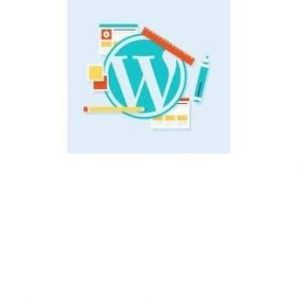
Jacqueline Blondeau.
atHello Karen, I really enjoyed reading all the information about how to build (your first website), the way you explain it, is so easy to understand, the step by step how to make a decision of the choice what kind of website I should select.
I really appreciate your work, excellent, thank you.
Jacqueline.
Karen Noone
atHi Jacqueline and thank you for your kind words.
I am afraid I cannot take credit for the work as it is a Guest Post by a gentleman called Steve Arnoff of outfrontaffiliates.com
If you think you might be interested in a guest post you can see my offers here https://buildingwebsitesfordummies.com/shop
With Grace and Gratitude
Karen