How To Get My Website Ranked In Google – Step By Step Guide
If you own a website you should know that ranking in Google is paramount to your success. Google is the king when it comes to driving traffic to your site. How To Get My Website Ranked In Google is something you should be thinking about right from the start of your online business.
Here I am going to take you step by step in getting Google to recognise and rank your website.
Step One: Sign Up For Google Webmasters Tools
You may already have this but are not using it as you should. If you don’t have it then please go to my post which takes you step by step to install both Google analytics and Webmasters Tools.
Step Two: Submit Your Sitemap
A Sitemap tells Google exactly what is on your website and what you want Indexing. By submitting a sitemap we are simply helping Google to find us and then index us. To submit a Sitemap we first need to get one and this is done with a plugin.
-
Go to your back office and click on add new plugin. Search for Google XML Sitemaps. Make sure you use the plural as there are several with similar names.
-
Install and Activate.

-
If you go to the settings of the plugin you will find your Sitemap URL at the top of the page.
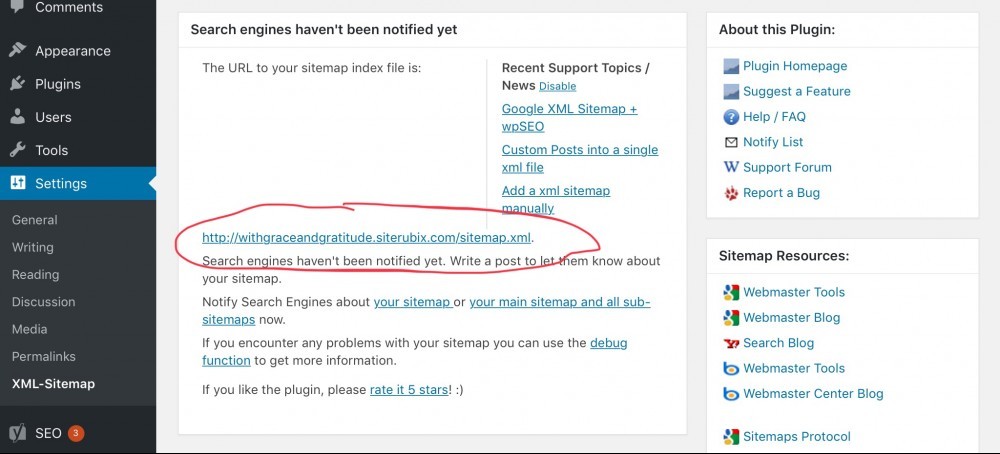
-
You can leave all the default settings exactly the same but I would just change how often you want your posts crawled by Index to weekly or daily depending on how often you add new content.
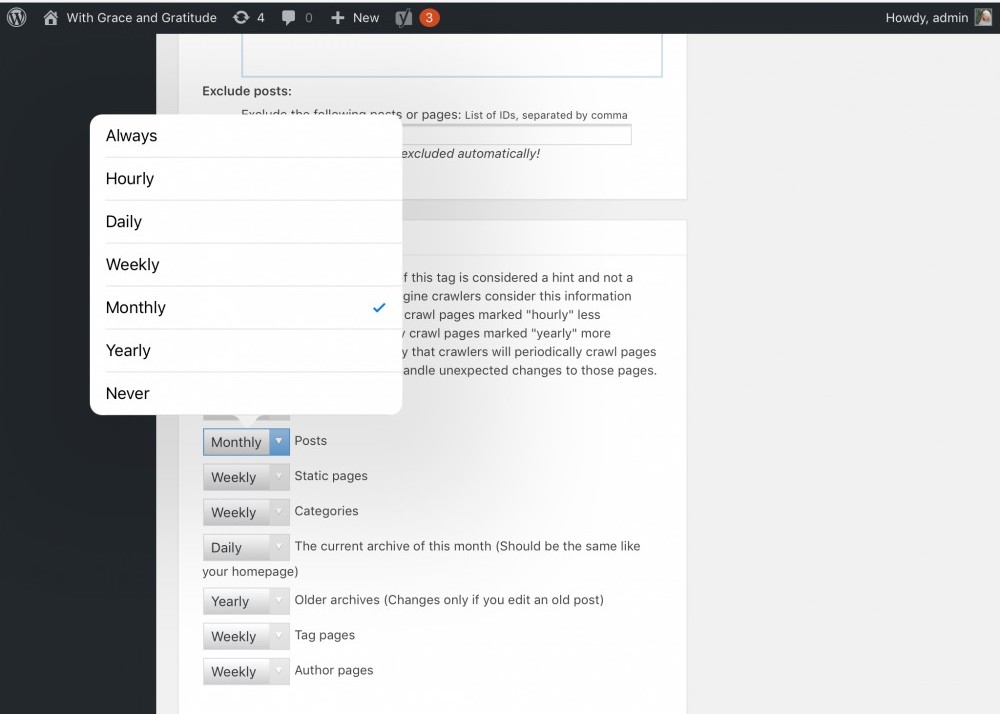
-
Go to Webmasters Tools and from the left hand menu choose sitemaps.
-
Choose add sitemaps. You will see that most of the URL is already there so all you need to add is sitemap.xml
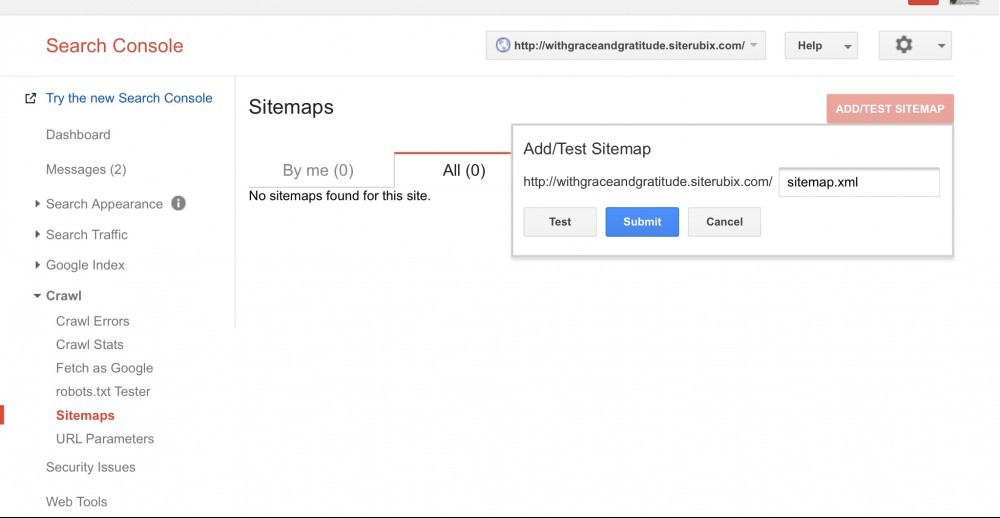
-
Submit. You will see that it is pending and now you need to wait for Google to crawl your site and recognise your Sitemap.
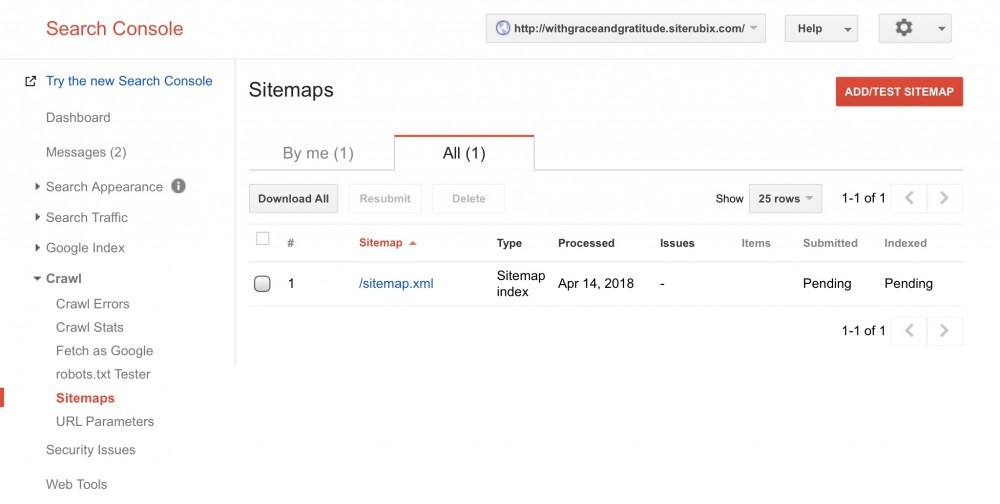
This will tell you if any problems occur when crawling your site. So it’s worth checking from time to time once it has been recognised by Google.
Step Three: Submit Your Posts And Pages To Google Fetch
This is something I do every time I publish a new post. Sometimes Google will Index it and sometimes it won’t. No one can give you a reason why, but it could be something as simple as an image not having alt text filled in.
If you already have lots of posts you may be wise to submit all of them for indexing. You get up to 50 to submit in any one day.
-
Once in Webmasters Tools you will see to the left the word Crawl. Click on this and then choose Google Fetch. You will see this.
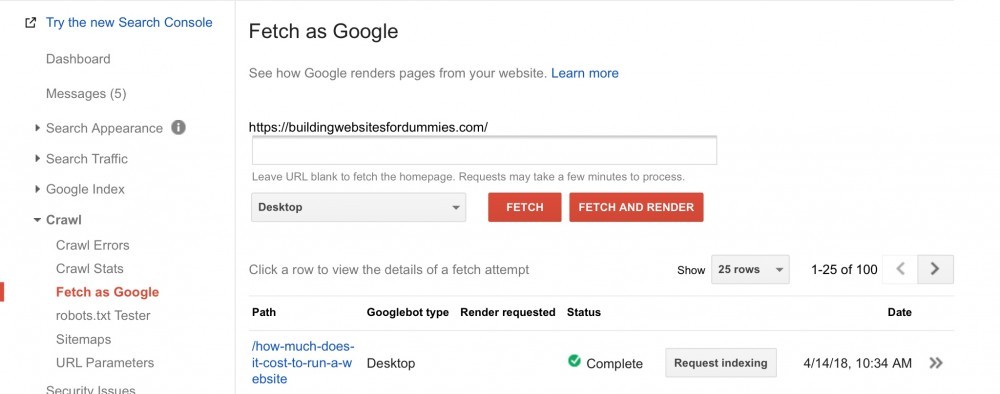
-
Go copy the URL of a post you want indexing. Put this in the box then take it all out including the / before your post title.
-
Then select Fetch. You do not need to Fetch and Render.
-
You will then see the option to request Indexing. This will take you to this page.
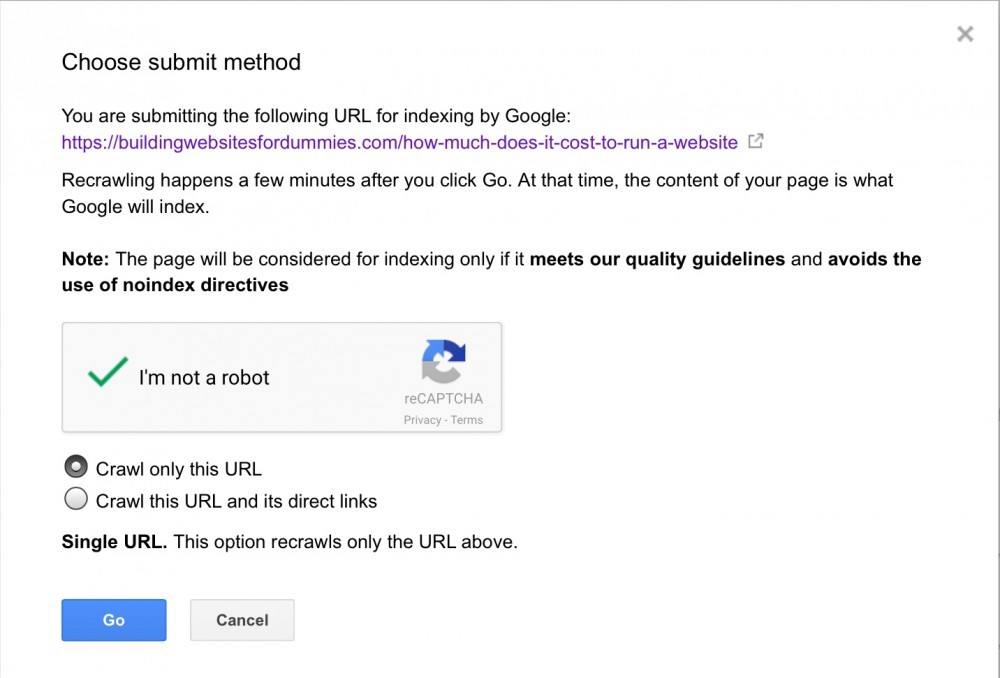
-
Confirm you are not a Robot and then select the first option, Crawl only this URL.
I now go back and select smartphone from the drop down and follow the exact same process.
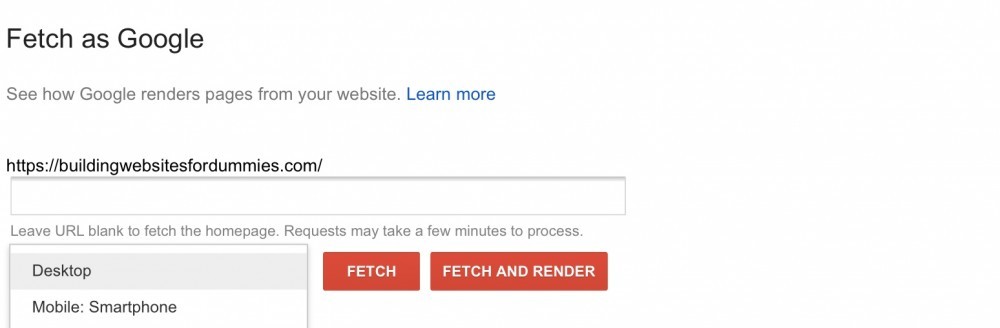
Now you wait for Google to Index your post.
Your website should already be indexed because you submitted your sitemap. Though this can take a little time.
It can take time for Google to index your post especially if it is a new site. The older your site the quicker it will index your posts.
You need to submit your new posts every time you publish them. Don’t wait for Google to just find it. Tell Google the post exists and needs indexing. Patience is required in the beginning but you will get to the point where Google will Index your new posts within the hour or even almost immediately. Especially if you follow the following steps when writing your posts.
7 Things That will ensure Google Index’s your Posts.
1. Have a Meta Title with your Keywords included.
This is your URL. If you need help with Keywords read my post on finding the best Keywords.
2. Have a Meta Description that includes your Keywords
This needs to be filled in at the bottom of the post as seen in the image below. I tend to use my first paragraph as it includes the Keywords.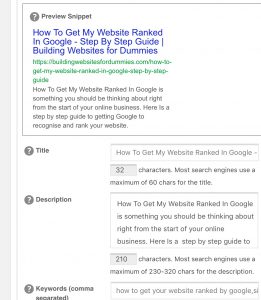


Stella
atHello Karen;
Thanks for the detailed post on how to get my website ranked in Google. I have been developing a process for each post on my new blog.
I will definitely bookmark this post for future reference. You have a lot of valuable info here.
But, I have read conflicting opinions from affiliate marketing experts on whether or not it is really necessary to use meta titles and descriptions, especially if you are using a plugin like All in One SEO Pack.
Can you give me a bit more info on that aspect?
Stella 🙂
Karen Noone
atHi Stella and thanks for reading,
In my opinion you will be missing out by not putting in your own meta description. The All in one SEO does put some information from your post in there, but is it the right information ? The aim with a meta description is to tell the person what they will find in your post. So think of it as an enticement to read rather than choosing someone else’s post over yours.
Hope this clarifies things for you.
With Grace and Gratitude
Karen
Darren
atThis is a very good and easy to follow, step by step tutorial to teach people how to get indexed and ranked with Google.
I think the embedding of a video is a good idea. There’s not always an appropriate video to put in a post (unless you make your own), but it seems like a good idea if you can include one.
Thanks for the great tips and necessary steps to take.
Karen Noone
atHi Darren and thanks for reading,
Yes an embedded video goes a long way in Google’s ranking system. It is something I need to do more of but it should always be appropriate to the post and create more value to the reader.
With Grace and Gratitude
Karen
Getting Your Website Indexed by Google
atIt is actually a great and helpful piece of information. I am satisfied that you simply shared this helpful information with us. Please keep us informed like this.
Karen Noone
atHi and thank you for taking the time to read and Zi am pleased you found the post helpful.
With Grace and Gratitude
Karen